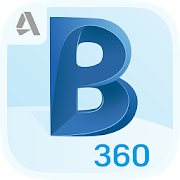Autodesk Inc. Apps
Buzzsaw 1.0
The Autodesk® Buzzsaw® mobile app for Android smartphones andtablets lets Buzzsaw users securely access Architecture,Engineering, and Construction (AEC) project designs and documentsfrom anywhere. View 2D and 3D DWF® files, view metadata and dataabout elements in your designs, view project documents and images,and upload project photos directly to the Buzzsaw cloud.If you are a Buzzsaw user, you can use the Buzzsaw mobile appto:Securely access your AEC project information· Secure, authenticated access to your project data in the Buzzsawcloud.· Fully supports all 8 Buzzsaw permission levels for your AECprojects.· Easily and securely access multiple projects and sites from yourAndroid smartphone or tablet.Review project designs and documents from anywhere· View 2D and 3D DWF® files and data about specific elements inyour designs when you are away from the office or at thejobsite.· Download AutoCAD® DWG® and DXF™ files from Buzzsaw and open withAutoCAD WS for viewing.· View project photos, images, and other documents.Collaborate with your AEC project team· Capture and share project photos and images with your projectteam.· Open and edit DWG® and DXF® files managed on Buzzsaw directlyfrom AutoCAD WS.· Open and edit files managed on Buzzsaw directly from other mobileproductivity apps via WebDAV.If you are not a Buzzsaw user, sign up for a FREE 30-Day trial atwww.autodesk.com/buzzsaw
123D Sculpt+ 2.0.2
Create fantastic 3D sculptures with Autodesk123D Sculpt+Design your creation, then add detailed features or paint on skin,fur, feathers. Whatever you imagine. Export your finished sculptureas an image or 3D model and 3D print into a real sculpture!• Create or sculpt anything - creatures, spaceships, vehicles,props and more directly on your device in full 3D.• 3D texturing and painting lets you apply your own photos directlyonto the surface of your model• Easy to use yet extremely powerful skeleton builder makescreating 3D objects as easy as drawing a stick figure.• In-app 3D print ordering allows you to turn your digitalsculpture into a real physical object delivered to your door• Export sculptures as OBJ files with textures for use in other 3Dtools such as Autodesk Maya or 3ds Max.• Browse the community to get inspired and remix sculptures made byother users, and share your own original creations.
Autodesk ForceEffect 2.7.13
Bring engineering to the point of the problemwith Autodesk® ForceEffect™, a mobile engineering app forsimulating design concepts in the field or in the office. Unlikethe traditional approach of using paper, pencil, and a calculatorto develop equations for design options, Autodesk ForceEffect doesall the simulation and engineering calculations for you right onyour mobile device, helping you to quickly and easily simulatedesign options during the concept phase to determine the viabilityof a design.✓Fast—Real-time solving capabilities and immediate feedback on thesimulation performance. Print, email, or view a results report onany HTML-enabled browser or mobile device.✓Easy—Intuitive interaction for drawing, constraining, andsimulating concepts. Simply tap objects to select, and then move,rotate, and scale.✓Complete—Solutions for both statically determinate andover-constrained or indeterminate problems.✓Integrated—Easy workflow continuation into CAD withindustry-standard export capabilities via DXF™ files and email forfile sharing.The Autodesk ForceEffect engineering app is ideal for staticsystems analysis using free body diagrams:•Freehand sketching of elements and construction lines with snaps,constraints, and inferencing•Object dimensioning, global scaling, units, constraints•Import image as background•Create joints (welded, pinned)•Break element at joints•Create supports (fixed, grounded, sliding)•Create loads (known, unknown, distributed) and moments•Add weight to individual elements•Compute reaction forces and moments for equilibrium andover-constrained systems•Toggle forces to show force vector components•Results reporting with picture, results, all equations•Save and load files from Autodesk 360•In app tutorials
Autodesk ForceEffect Motion 2.7.13
Developing mechanical systems with moving parts is now easier thanever with Autodesk® ForceEffect Motion™. Autodesk® ForceEffectMotion™ brings engineering to the point of the problem with amobile engineering app for simulating design concepts in the field,in the office or in the classroom. This purpose built tool allowsusers to develop functional moving mechanical systems right ontheir mobile devices. Unlike the traditional approach of usingpaper, pencil, and a calculator to develop equations for designoptions, Autodesk ForceEffect Motion does all the simulation andengineering calculations for you right on your mobile device,enabling you to quickly and easily simulate design options duringthe concept phase to determine the viability of a design.•Fast—Real-time solving capabilities and immediate feedback onthe simulation performance. Print, email, or view a results reporton any HTML-enabled browser or mobile device.•Easy—Intuitive interaction for drawing, constraining, andsimulating concepts. Simply tap objects to select, and then move,rotate, and scale.•Complete—Solutions for statically determinate and over-constrainedor indeterminate problems.•Integrated—Store, share and collaborate with Autodesk 360. Easyworkflow continuation into CAD with industry-standard exportcapabilities via DXF™ files and email for file sharing.The Autodesk ForceEffect Motion engineering app is perfect fordeveloping mechanical systems with moving parts upfront in the inthe design process, some of the features include:•Freehand sketching of elements and construction lines with snaps,constraints, inferencing and dimensions•Import image as background, simple manipulation•Create functional mechanical joints (welded, pinned, sliding,collar, crossing)•Create supports (fixed pin, grounded, sliding collar)•Mechanism animation and functional drag•Analyze positional data by adding trace points (trace path,velocity vectors)•Interactive graphing of trace points (velocity, displacement,acceleration)•Create Actuators (motors, linear)•Results reporting with picture, animation, graph and graph datatable•Save and load files from Autodesk Cloud•Export mechanism directly to ForceEffect to easily conduct staticload analysis•In app tutorials
Instructables 2.0.4
From useful and entertaining how-tos and hacks, to deliciousrecipes and outrageous inventions, Instructables is the place toexplore, document, and share your creations.With over 100k tutorials in technology, workshop, living, and more,we have the largest collection of do-it-yourself projects createdby others just like you.
123D Catch 1.2.1
Use your camera to capture people, places and things around you asamazingly realistic 3D models. Capture friends, sculptures,buildings or anything else you can photograph. Automaticallytransform them into interactive 3D models that can be shared withfriends, family, and an ever growing community of 3D photographers.• Turn your photos into realistic 3D models by taking a seriesof photographs from different angles.• Be guided through the process of capturing all angles of yoursubject with the Integrated Photo Compass.• Capture 3D portraits of your friends, museum displays,architecture, plants, cats or anything else you canphotograph.• Share your captures with friends through Twitter, Facebook, Emailand SMS.• Showcase your work and follow other amazing 3D photographers fromaround the world through the in-app gallery.• Store your captured objects in the cloud to access them from allyour devices.• Use the 123D Catch web app for healing and 3D printing yourcaptures in a web browser! (123d.autodesk.com/catch)• Export 3D models in a variety of formats from the 123D onlinecommunity for use in other 3D tools and projects.
SketchBook Express 2.9.2
Autodesk SketchBook Express for Tablets is aprofessional-grade paint and drawing application designed forandroid devices with screen sizes of 4" and above. SketchBookExpress offers a dedicated set of sketching tools and delivers themthrough a streamlined and intuitive user interface.Use it to digitally capture your ideas as napkin sketches orproduce artwork on-the-go. With the same paint engine as therenowned SketchBook Pro software, SketchBook Express deliverssophisticated brushes and pencils.Features:✓ Full Screen work space with support for any device orientation(portrait orientation for smaller screen sizes)✓ Multi-touch navigation with a 2500% zoom✓ Up to 3 layers you can merge and toggle visibility• Opacity control on each layer✓ Import layer from the Gallery on your device or Camera✓ Save to the Gallery on your device✓ 15 Preset Brushes, including Flood fill tool• Synthetic pressure sensitivity (brush fade-off)• Smooth brush stroking✓ Add text to current layer✓ 4 Different draw styles✓ Free Transform Tool for current layer✓ Dynamic symmetric drawing✓ Color Wheel✓ Share your art directly from inside SketchBook to deviantART,the largest online social network for artists and artenthusiasts✓ Browse the Autodesk-SketchBook group on deviantART from thein-app Gallery
Autodesk Fusion Lifecycle
Install Fusion Lifecycle on any of yourAndroid devices and get even more out of the next generation cloudbased Product Lifecycle Management alternative. The app’s featuresinclude:The Dashboard - Stay on top of status and work with quick access toyour Outstanding Items, Recent Items, Reports and PinnedItems.Workspace Data – Make sure the whole team is always connectedwherever they are with access to an instantly updated single sourceof “the truth”.Workflow – Eliminate bottlenecks in your processes by letting taskowners perform approvals and other workflow actions the minute theyare notified, regardless of where they are.Change Management – Take control of change as it happens byresponding to Change Requests in real time and instantly initiatingand communicating Change Orders. Understand the what, where, andwhy of every change by viewing a record of the complete changehistory and approval process.Attachments – Improve your team’s understanding of products,assemblies and components by quickly and easily capturing andattaching images with your camera or from your Gallery whenever andwherever.Reports – Improve decision-making by accessing custom and sharedeasy-to-understand reports charts, and graphs.To find out more about Fusion Lifecycle, please visithttp://www.autodeskfusionlifecycle.com. To participate in ourcommunity, get help and training, share your ideas and meet ourexperts, please visithttp://www.autodeskfusionlifecycle.com/community/
Autodesk FormIt 360 13.2.228
Autodesk® FormIt® 360 helps you capturebuilding design concepts anytime and anywhere ideas strike. Usereal-world site information to help create forms in context andsupport early design decisions with real building data. Experiencea continuous Building Information Modeling (BIM) workflow bysynchronizing designs in the cloud for further refinement usingAutodesk® Revit® software products and other applications.Express design ideas with easy-to-use tools• Create 3D forms quickly by using our innovative 3D sketchingsystem• Sketching is not constrained to one plane• Use other objects in the scene as snap references, includinglevels• Sketch lines, splines and circles with local and global axisalignments and snapping options• Directly manipulate forms using gestures for easy modelchanges• Move objects more accurately by first selecting the point youwish to snap withEasy access to site information• Set project location in a searchable maps interface• Review historical climate data based on location• Import satellite image of your site• Design directly in the context of your proposed buildinglocation• Explore the effects of the sun using the location-aware ShadowStudy toolCollaborate with team members• Store and share designs in the cloud using Autodesk® 360 cloudservices• Easily transfer designs to desktop applications via RVT and OBJfile formats• Explore design ideas and add detail to early design forms usingaward-winning BIM technologyParticipate in the community• Our support forum has moved to: http://forums.autodesk.com• Visit us at http://formit360.autodesk.com and share yourimages with the community• Follow us on Twitter @FormIt360
SketchBook Ink 1.6
Draw perfect, resolution-independent lines with SketchBook® Ink.This easy-to-use pen & ink drawing app enables you createamazing line art and export high-resolution images directly fromyour tablet (7” or larger).Using SketchBook Ink is as easy as opening the app, picking anink style, and drawing. You’ll find the simulated pressuresensitivity mimics a natural pen-like drawing experience, andprovides fine control for your line art. Zoom in and out withoutworrying about pixilation because your lines areresolution-independent.Key features:• Full screen workspace keeps the interface out of your way andkeeps you in the creative zone• Color editor and color picker with tap-hold customizablepalette• Seven preset ink styles with different line weight and behaviorand two eraser types• Layers, including the ability to import a photo into a layer forreference (great for tattoo artists)• Gallery to store works-in-progress• Export 9.2 MP PNG files to the Photo Library or export 101.5 MPPNG files to Dropbox, internal storage, or SD card storageDraw perfect lines with SketchBook Ink, and tag us when youshare! Visit www.sketchbook.com for support or moreinformation.
Tinkerplay 1.2.3
DESIGN, CUSTOMIZE and 3D PRINT TO PLAYWith Tinkerplay you can easily design and 3D print fun characters,scary creatures or anything else you can imagine using the built-inpart library. Simply drag parts together and they snap in place,just like in reality.UNLEASH YOUR CREATIVITYCustomize your creation to make each part your own with amazingsurface textures and shapes. Tap to change the entire part or usemagnifying mode to design in detail.3D PRINT YOUR CREATIONSWhen your design is complete, you can easily 3D print all of theparts to make your creation real. Tinkerplay parts are designed to3D print easily, with no rafts or supports. Ready to print?Downloading STL or .thing print files is a snap.CREATE YOUR OWN OR TRY THE CHARACTER KITSMake a scorpion or a ninja using the built-in character templates.Or mix things up and create a scorpion ninja with spikes anddinosaur skin.STRIKE A POSEPose your creation in the app and get a feel for the real-life 3Dprinted version. All joints in the app bend and twist just like thereal 3D printed parts. You can even create custom environments forthat perfect photo of your masterpiece.PLAY WITH OTHERSTinkerplay features full multi-touch support so you can design withothers. Or, if you want to impress, drag, rotate, throw away andmodify parts with many fingers at the same time. And don’t worry,everything you do is automatically saved. Undo and redo atwill.GO BIGPrint small parts to hold your creation in your hand quickly, orprint large parts to really impress. With parts that snap togetheryou can go as big as you like.Note: 1GB RAM recommended for best performance.Terms of service: http://www.autodesk.com/company/legal-notices-trademarks/software-license-agreementsOther info:Support: http://tinkerplay.zendesk.com
Autodesk University Las Vegas 5.24.0.0
Autodesk University Las Vegas is the officialmobile app for the 2015 AU conference in Las Vegas. Use it tomanage your schedule, get valuable info in real time, and connectwith the entire group. Earn points, badges, and prizesautomatically for your participation.Support link for event attendees looking for help in using theapp at a live event is here:https://attendeesupport.doubledutch.me/hc/en-us
Autodesk University Australia 5.18.0.0
AUTODESK UNIVERSITY AUSTRALIA20-21 August 2015FOR THOSE WHO DESIGN, BUILD, MAKE AND CREATEAutodesk University is the conference for Autodesk softwareusers, bringing together design and engineering professionals fromaround the world. Join us for classes, case studies and keynoteswith product experts and thought leaders. Learn tips and tricks forworking better, and explore The Future of Making Things—howtechnology is changing the way we create.Held at the Hilton Sydney on Thursday 20 and Friday 21 August,you can satisfy your hunger for innovation with keynotepresentations, over 30 industry classes and on-site certificationsin just two days.
Autodesk University Dubai 2015 5.24.1.0
Autodesk University Extension Dubai is theofficial mobile app for the 2015 AUx conference in Dubai. Use it tomanage your schedule, get valuable info in real-time, and connectwith the entire group. Participate in the mobile app for a chancewin prizes for your participation.Support link for event attendees looking for help in using theapp at a live event is here:https://attendeesupport.doubledutch.me/hc/en-us
Autodesk One Team 2016 1.1
One Team is the official mobile app for theAutodesk Sales Events. Only registered attendees may access thecontent or attend the One Team events referred to in theapplication.Please Note – to provide you with certain app features, and toimprove this app, we receive both individual (identified) andaggregated product usage data. Please read the data collectionnotice at the end of this description. If you do not agree do notdownload or use this app.Autodesk and its employees may make statements at OTC regardingplanned or future development efforts for our existing or newproducts and services. These statements are not intended to be apromise or guarantee of future availability of products, servicesor features but merely reflect our current plans and based onfactors currently known to us. These planned and future developmentefforts may change without notice. Purchasing decisions should notbe made based upon reliance on these statements.Statements displayed via this App are valid on their date ofrelease and we assume no obligation to update these statements toreflect events that occur or circumstances that exist or changeafter the date on which they were made. If Statement displayed viathis application are seen after their date of release, they may nolonger contain current or accurate information.All materials made available to you by Autodesk via this app anddesignated as Confidential must be treated as ConfidentialInformation pursuant to the terms of enrollment to OTC.DATA COLLECTION NOTICEAutodesk respects your privacy. For details, please see ourPrivacy Statement located at www.autodesk.com/privacy and specificPrivacy Notices and Data Collection Notices in ourapplications.To provide you with certain app features and to support ongoingefforts to improve our users’ experience, Autodesk receivesindividual and collective usage information about this applicationfrom QuickMobile. This information is collected by QuickMobile andthen presented to Autodesk. This information includes productlaunch and closure which allows us to calculate length and numberof application sessions and their length; events attended and pageviews within the application, participation in surveys; messages;and general device information such as platform and operatingsystem version. QuickMobile also collects your email address uponsignup and matches your data to your email address, allowingAutodesk to identify your participation in event activities.Email address is collected upon signup, customer import, orevent registration, but is never displayed publicly in the app.Surveys and ratings you submit are collected, but are notaccessible to users of the applications.Your Name, Job Title, and Company is displayed to other users.Users will have the option to allow display of their Email address,Phone number, and the ability to receive in-app messages. Thisinformation is displayed on the My Profile feature within the appand would be accessible to other users of the same app via Search,and the Attendees Directory.These profiles are only accessible to the users within this sameapplication. The data within each QuickMobile application is keptseparate from other QuickMobile applications.This app also may access your camera to allow you to take apicture and post it in the Photo Feed feature. You must give accessto his photo library to select a profile picture for sharing insidethe app. This can be turned off by the user. Autodesk may receiveinformation about the use of this feature, and may receive accessto photos the user elects to share.Additional information about QuickMobile applications andprivacy can be found at http://www.quickmobile.com/privacy
Engineering Events i 6.38.0.1
Autodesk Engineering Events is an internalevent for sharing ideas and experiences, learning from one another,and for building connections. Register for the Autodesk EngineeringEvents 2017, download the mobile app and log in using your workemail address. Your password is the last six characters of yourregistration confirmation number. The password iscase-sensitive.
Fusion Production Beta v0.5.5
You must be enrolled on the Fusion ProductionBeta Program to make use of this app.For manufacturers who want the next generation manufacturingexecution system for the cloud age that connects people and dataacross the factory. This single platform provides real timeproduction visibility with instant access – anytime,anywhere.This BETA release offers basic scheduling and tracking to plan andmonitor production.
Autodesk One Team 5.58
One Team is the official mobile app for the Autodesk SalesEvents.Only registered attendees may access the content or attendthe OneTeam events referred to in the application. Please Note –toprovide you with certain app features, and to improve this app,wereceive both individual (identified) and aggregated productusagedata. Please read the data collection notice at the end ofthisdescription. If you do not agree do not download or use thisapp.Autodesk and its employees may make statements at OTC andOTxregarding planned or future development efforts for our existingornew products and services. These statements are not intended tobea promise or guarantee of future availability of products,servicesor features but merely reflect our current plans and basedonfactors currently known to us. These planned and futuredevelopmentefforts may change without notice. Purchasing decisionsshould notbe made based upon reliance on these statements.Statementsdisplayed via this App are valid on their date of releaseand weassume no obligation to update these statements to reflecteventsthat occur or circumstances that exist or change after thedate onwhich they were made. If Statement displayed via thisapplicationare seen after their date of release, they may no longercontaincurrent or accurate information. All materials madeavailable toyou by Autodesk via this app and designated asConfidential must betreated as Confidential Information pursuant tothe terms ofenrollment to OTC and OTx.
Autodesk University
Autodesk University is the official mobile app for thisyear'sannual AU conferences. Use it to manage your schedule,gleanvaluable info in real-time, and connect with the entiregroup.(Please Note – In order to provide you with certain appfeatures,and to improve this app, we receive both individual(identified)and aggregated product usage data. To use this app, youwill haveto read and agree to the Terms of Service and App PrivacyPolicywhen you first launch the application on your device. AppFeaturesActivity Feed Browse participant updates, in real time.Viewcomments and photos, and follow trending sessions andtopics.Agenda View your schedule and related info: session times,roomnumbers, speaker bios, and logistics. Add classes, keynotes,andnetworking events to your schedule. Attendees Find out who elseisat AU. Make connections using the app, and easily add newcontactsto your professional network. Exhibitors Browse a completelist ofexhibitors and sponsors, and post your comments and ratings.DATACOLLECTION NOTICE Autodesk respects your privacy. Fordetails,please see our Privacy Statement locatedatwww.autodesk.com/privacy and specific Privacy Notices andDataCollection Notices in our applications. Contact emailaddressau.mobile.app.support@autodesk.com
Fusion Production v1.3.2
Autodesk® Fusion Production is smart manufacturing softwarethatcombines production planning, job tracking and machinemonitoring.This app is a companion to the browser-based interface,providingreal-time visibility, and instant access to yourproduction data.You must have a Fusion Production subscription tomake use of thisapp. Mobile App Features • Track the progress ofjobs on the shopfloor • View detailed job and task instructions •Update job status• Add notes, photos, and videos to jobs inprogress • View a livestream of activity from the shop floor • Viewand change jobsassigned to a workstation
Autodesk Dublin Football Tournament 2019 1.0.4
Dublin Football Tournament 2019 is the official mobile app fortheAutodesk's annual Football Tournament, hosted in Dublin,Irelandthis year. Only registered attendees may use this app. Toplay andattend the Autodesk Dublin 2019 Football Tournament, youwill needto be registered. For any questions, reach out to thetournamentorganizers.
Autodesk Internal Events 5.64
Autodesk Internal Events is the single app for internal eventslikeTechX, Architect's Summit, hackathons, training and others. Loginusing your work email address for accessing event agenda,sharingideas and experiences, learning from one another, and forbuildingconnections. Event registration is a prerequisite and clickresetpassword to send you a new password.
Autodesk Vault Mobile 1.4
Autodesk® Vault for Android allows you to work with your designandengineering data on your mobile device. You can use theVaultmobile app to view 2D and 3D designs, check non-CAD files inandout, approve and sign documents, create and participate inchangeorders, perform QR, barcode, simple and extended datasearches, andmore. Supporting over 100 file formats, the Vaultmobile app makesit easy to stay up to date on your projects andcollaborate withothers anytime, anywhere. The mobile app works inconjunction withits companion desktop product, Autodesk® Vaultproduct datamanagement software. To use the Vault mobile app forAndroid, youwill need to sign in with your Vault accountinformation.