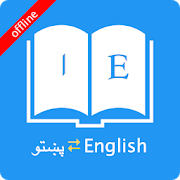Description
App Information Arabic English Dictionary
- App NameArabic English Dictionary
- Package Nameara.eng.dictionary
- UpdatedJan 2, 2017
- File SizeUndefined
- Requires AndroidAndroid 3.2
- Version22
- DeveloperBede Products
- Installs10K+
- PriceFree
- CategoryTravel & Local
- Developer84 Southwick Road Boscombe East Bournemouth BH6 5PU UK
- Google Play Link
Bede Products Show More...
Learn German Tibetan 5.0 APK
German Tibetan learning suite to help developyour vocabulary.- Word match game. Match four head words with theirtranslations.- Advanced mode randomizes from the full dictionary, while thestandard option selects from the most commonly used words.- Review the study session history as a full word list.** May require third party TTS voices for full speechsupportFAQQ. How do I play the Word Match gameA. Select New, then touch the head word in the left column and it'smatching word in the right column. Its colour will change. Repeatthis for all words and then select Submit to check the answersQ. I am a more advanced learner can I play a harder set ofwordsA. Yes, tick the Advanced box to play against the full dictionaryor untick to play against the 1500 words needed for high schoolQ. Can I type an answer for the head word intead of havingmultiple choices, for the flashcard gameA. Yes, this is for more advanced learners. Untick the MultipleChoice box, type your answer and select Submit.Q. Can I use the Word Match game as a revision aid or word ofthe dayA. Yes, select Revise to see the left and right words in matchingorderQ. Can I see synonyms in the word gamesA. Yes, touch any word in the game, after you have submitted youranswer, to see synonyms and the broader meanings for each word.Q. Can I see a list of words that have been used in thegamesA. Yes, select Review History from the main menuQ. Can I see synonyms in the HistoryA. Yes, touch any word in the history list to display synonymsQ. Can I clear the game historyA. Yes, use a long touch on the list of word to be prompted toclear the history
Learn Korean Tibetan 5.0 APK
Korean Tibetan learning suite to help developyour vocabulary.- Word match game. Match four head words with theirtranslations.- Advanced mode randomizes from the full dictionary, while thestandard option selects from the most commonly used words.- Review the study session history as a full word list.FAQQ. How do I play the Word Match gameA. Select New, then touch the head word in the left column and it'smatching word in the right column. Its colour will change. Repeatthis for all words and then select Submit to check the answersQ. I am a more advanced learner can I play a harder set ofwordsA. Yes, tick the Advanced box to play against the full dictionaryor untick to play against the 1500 words needed for high schoolQ. Can I type an answer for the head word intead of havingmultiple choices, for the flashcard gameA. Yes, this is for more advanced learners. Untick the MultipleChoice box, type your answer and select Submit.Q. Can I use the Word Match game as a revision aid or word ofthe dayA. Yes, select Revise to see the left and right words in matchingorderQ. Can I see synonyms in the word gamesA. Yes, touch any word in the game, after you have submitted youranswer, to see synonyms and the broader meanings for each word.Q. Can I see a list of words that have been used in thegamesA. Yes, select Review History from the main menuQ. Can I see synonyms in the HistoryA. Yes, touch any word in the history list to display synonymsQ. Can I clear the game historyA. Yes, use a long touch on the list of word to be prompted toclear the history
Learn English Telugu 7.0 APK
English Telugu learning suite to help developyour vocabulary.- Word match game. Match four head words with theirtranslations.- Advanced mode randomizes from the full dictionary, while thestandard option selects from the most commonly used words.- Review the study session history as a full word list.** May require third party TTS voices for full speechsupportFAQQ. How do I play the Word Match gameA. Select New, then touch the head word in the left column and it'smatching word in the right column. Its colour will change. Repeatthis for all words and then select Submit to check the answersQ. I am a more advanced learner can I play a harder set ofwordsA. Yes, tick the Advanced box to play against the full dictionaryor untick to play against the 1500 words needed for high schoolQ. Can I type an answer for the head word intead of havingmultiple choices, for the flashcard gameA. Yes, this is for more advanced learners. Untick the MultipleChoice box, type your answer and select Submit.Q. Can I use the Word Match game as a revision aid or word ofthe dayA. Yes, select Revise to see the left and right words in matchingorderQ. Can I see synonyms in the word gamesA. Yes, touch any word in the game, after you have submitted youranswer, to see synonyms and the broader meanings for each word.Q. Can I see a list of words that have been used in thegamesA. Yes, select Review History from the main menuQ. Can I see synonyms in the HistoryA. Yes, touch any word in the history list to display synoymsQ. Can I clear the game historyA. Yes, use a long touch on the list of word to be prompted toclear the history
Learn Hindi Urdu 7.0 APK
Hindi Urdu learning suite to help develop yourvocabulary.- Translation drills. Select the translation of the head word- Word match game. Match four head words with theirtranslations.- Classic hangman game with a difference, prompt head word is thetranslation of the answer.- Advanced mode randomizes from the full dictionary, while thestandard option selects from the most commonly used words.- Review the study session history as a full word list.** May require third party TTS voices for full speechsupportFAQQ. How do I play the Word Match gameA. Select New, then touch the head word in the left column and it'smatching word in the right column. Its colour will change. Repeatthis for all words and then select Submit to check the answersQ. I am a more advanced learner can I play a harder set ofwordsA. Yes, tick the Advanced box to play against the full dictionaryor untick to play against the 1500 words needed for high schoolQ. Can I type an answer for the head word intead of havingmultiple choices, for the flashcard gameA. Yes, this is for more advanced learners. Untick the MultipleChoice box, type your answer and select Submit.Q. Can I use the Word Match game as a revision aid or word ofthe dayA. Yes, select Revise to see the left and right words in matchingorderQ. Can I see synonyms in the word gamesA. Yes, touch any word in the game, after you have submitted youranswer, to see synonyms and the broader meanings for each word.Q. Can I see a list of words that have been used in thegamesA. Yes, select Review History from the main menuQ. Can I see synonyms in the HistoryA. Yes, touch any word in the history list to display synonymsQ. Can I clear the game historyA. Yes, use a long touch on the list of word to be prompted toclear the history
Learn Hindi Punjabi 7.0 APK
Hindi Punjabi learning suite to help developyour vocabulary.- Translation drills. Select the translation of the head word- Word match game. Match four head words with theirtranslations.- Classic hangman game with a difference, prompt head word is thetranslation of the answer.- Advanced mode randomizes from the full dictionary, while thestandard option selects from the most commonly used words.- Review the study session history as a full word list.Gurmukhi, Shahmukhi and Roman scriptsFAQQ. How do I play the Word Match gameA. Select New, then touch the head word in the left column and it'smatching word in the right column. Its colour will change. Repeatthis for all words and then select Submit to check the answersQ. I am a more advanced learner can I play a harder set ofwordsA. Yes, tick the Advanced box to play against the full dictionaryor untick to play against the 1500 words needed for high schoolQ. Can I type an answer for the head word intead of havingmultiple choices, for the flashcard gameA. Yes, this is for more advanced learners. Untick the MultipleChoice box, type your answer and select Submit.Q. Can I use the Word Match game as a revision aid or word ofthe dayA. Yes, select Revise to see the left and right words in matchingorderQ. Can I see synonyms in the word gamesA. Yes, touch any word in the game, after you have submitted youranswer, to see synonyms and the broader meanings for each word.Q. Can I see a list of words that have been used in thegamesA. Yes, select Review History from the main menuQ. Can I see synonyms in the HistoryA. Yes, touch any word in the history list to display synonymsQ. Can I clear the game historyA. Yes, use a long touch on the list of word to be prompted toclear the history
English Japanese Tutor 4.1 APK
English Japanese tutor to help develop your vocabulary.Word match game. Match four head words with theirtranslations.- Advanced mode randomizes from the full dictionary, while thestandard option selects from the most commonly used words.- Review the study session history as a full word list.** May require third party TTS voices for full speechsupportFAQQ. How do I play the Word Match gameA. Select New, then touch the head word in the left column and it'smatching word in the right column. Its colour will change. Repeatthis for all words and then select Submit to check the answersQ. I am a more advanced learner can I play a harder set ofwordsA. Yes, tick the Advanced box to play against the full dictionaryor untick to play against the 1500 words needed for high schoolQ. Can I use the Word Match game as a revision aid or word ofthe dayA. Yes, select Revise to see the left and right words in matchingorderQ. Can I see synonyms in the word gamesA. Yes, touch any word in the game, after you have submitted youranswer, to see synonyms and the broader meanings for each word.Q. Can I see a list of words that have been used in thegamesA. Yes, select Review History from the main menuQ. Can I see synonyms in the HistoryA. Yes, touch any word in the history list to display synoymsQ. Can I clear the game historyA. Yes, use a long touch on the list of word to be prompted toclear the history
English Mongolian Tutor 4.1 APK
English Mongolian tutor to help develop your vocabulary.Word match game. Match four head words with theirtranslations.- Advanced mode randomizes from the full dictionary, while thestandard option selects from the most commonly used words.- Review the study session history as a full word list.** May require third party TTS voices for full speechsupportFAQQ. How do I play the Word Match gameA. Select New, then touch the head word in the left column and it'smatching word in the right column. Its colour will change. Repeatthis for all words and then select Submit to check the answersQ. I am a more advanced learner can I play a harder set ofwordsA. Yes, tick the Advanced box to play against the full dictionaryor untick to play against the 1500 words needed for high schoolQ. Can I use the Word Match game as a revision aid or word ofthe dayA. Yes, select Revise to see the left and right words in matchingorderQ. Can I see synonyms in the word gamesA. Yes, touch any word in the game, after you have submitted youranswer, to see synonyms and the broader meanings for each word.Q. Can I see a list of words that have been used in thegamesA. Yes, select Review History from the main menuQ. Can I see synonyms in the HistoryA. Yes, touch any word in the history list to display synoymsQ. Can I clear the game historyA. Yes, use a long touch on the list of word to be prompted toclear the history
Similar Apps Show More...
Arabic - English dictionary APK
Qamusee is an offline Arabic-Englishdictionary with more than 130K Words!Features:- Small application size with wealthiy repository of words ( ~15.3Mb).- You can store your commonly used words with the favorite featurethat Qamusee provide.- Words history so you can see what is the last visitedwords.-Arabic - English Translator (this ability uses Internet).
Arabic English Dictionary APK
Easily learn Arabic & English with ArabicEnglish Dictionary & Translator app! Free download & noInternet connection required!The app enables you to search Arabic & English words withdefinitions, examples, pronunciation, and more.FEATURES- Detailed word definitions & example sentences- Related search suggestions- Advanced sentences analyzer- Favorite words & search history- Flashcards for self-learning support- Customizable font sizes for better readability- Arabic, English & wildcard character search support- Arabic, British English & American English pronunciation withphoneticsWelcome to download the Arabic English Dictionary & Translatorapp!ABOUT Bravolol- Web site:http://www.bravolol.com- Facebook:http://www.facebook.com/Bravolol- Twitter:https://twitter.com/BravololApps- Instagram:https://www.instagram.com/bravolol/- Email:cs@bravolol.com
Travel & Local Top Show More...
Flightradar24 - Flight Tracker 6.7.1 APK
Turn your phone or tablet into anairtrafficradar and see planes around the world move in real-timeonadetailed map. Or point your Android device at a plane in theskytofind out where it’s going and more. Discover today whymillionsarealready using Flightradar24 - Flight Tracker.Features that have helped make Flightradar24 - FlightTrackerthe#1 selling app in 100+ countries and the #1 Travel appin140+countries (United States, France, United Kingdom, Germanyandmore)include:* Watch planes move in real-time on detailed map* Identify planes flying overhead by simply pointing yourdeviceatthe sky (the augmented reality view requiresrearcamera,accelerometer & magnetic sensor)* Experience what the pilot of a an aircraft sees in real-timeandin3D* Tap on a plane for comprehensive flight andaircraftinformationsuch as route, estimated time of arrival, actualtime ofdeparture,aircraft type, speed, altitude, andhigh-resolutionpicture* Easy to search for individual flights using flightnumber,airport,or airline* Easy to filter by airline, aircraft, altitude,speed,andmore* Easy to set bookmarks to enable quick navigation toareasofinterest* Turn the device into the arrivals and departures board ofanymajorairport and get real-time status updates for flightspluscurrentairport weather conditions (in-app purchase)* Realistic aircraft symbols (in-app purchase)* Set up custom alerts based on airline, aircraft type,flightnumberor registration (in-app purchase)HOW IT WORKSMost aircraft are equipped with so called ADS-Btranspondersthattransmit positional data. Flightradar24 has arapidlygrowingnetwork of several thousand ground stations aroundthe worldtoreceive this data that then shows up as aircraft movingon a mapinthe app. In an expanding number of regions Flightradar24,withthehelp of multilateration, is able to calculate thepositionsofaircraft that don’t have ADS-B transponders.Traditional radar data is also used in the app thanks toadirectfeed from the US Federal Aviation Administration (FAA).http://www.flightradar24.com/how-it-works***IMPORTANT NOTICES***Minimum required screen resolution is 320x480px.If you are only interested in tracking air traffic inaspecificregion, we suggest that you checkFlightradar24.comBEFOREpurchasing the app. Flightradar24 providesunrivaledpositionalaircraft data coverage around the world butthere areareas wherewe don’t have coverage.Overview of coverage as of January 2016:* Europe: close to 100%* North America: 100% of US and Canada via slightlydelayedradardata. Real-time coverage for most of US, Canada andMexicoforADS-B equipped aircraft* South America: Substantial coverage in mostcountriesincludingArgentina, Bolivia, Brazil, Chile, Colombia,EcuadorandVenezuela.* Asia: Substantial coverage in most major AsiancountriesincludingJapan, India, Indonesia, South Korea, Thailand,UAE,Malaysia,Taiwan and many other countries. Rapidlyexpandingcoverage inChina* Oceania: Nearly complete coverage in AustraliaandNewZealand* Africa: Substantial coverage in Africa with coverageexpandingallthe time.Find out how you can help:http://www.flightradar24.com/increase-coverageCoverage is subject to change at any time.HELP & SUPPORTforum.flightradar24.com/threads/89-Important-Read-this-before-you-ask-questionsflightradar24.com/contact-us.DISCLAIMERThe use of this app is strictly limited toentertainmentpurposes.This specifically excludes activities thatmight endangeryourselfor the lives of others. Under nocircumstances will thedeveloperof this app be held responsible forincidents resultingfrom theuse of the data or its interpretation orits use contraryto thisagreement. We reserve the right toanonymously track andreport auser's activity inside of app.
MOFA KSA 2.5.5 APK
يعد تطبيق وزارة الخارجيةالسعوديةللأجهزةالذكيةهو أحد قنوات الوصول لخدمات الوزارة والتي منخلالهيمكن تنفيذمجموعةمن الخدمات التي تستهدف شرائح مختلفة منالمستفيدين(أفراد،أعمال،وحكومة) كما يتم تحديث التطبيق بشكل دوريبمجموعة منالخدماتالجديدةوالتحسينات التي من شانها رفع مستوى الرضالدىالمستفيدين منخدماتالوزارة.تنفيذ وتطوير التطبيق:تم تطوير التطبيق من قبل الإدارةالعامةلتقنيةالمعلوماتوالاتصالاتالدعم الفني والاقتراحات:يرجى تعبئة الاستبيان الموجود ضمن مشاركاتإلكترونية-استبيانتطبيقالأجهزة الذكية أو مراسلتناعلىالبريدالإلكترونيeservices@mofa.gov.sa
MakeMyTrip Hotel Extranet 5.0.0 APK
Hoteliers, this one is foryou!MakeMyTrippresents the exclusive Hotel Extranet mobileappspecially designedto keep your hotel details up-to-date.With this app, you can:• Have access to day-wise / calendar view of your hotelrates&inventory• Update your hotel rates & inventory day-wise as well asforalonger period of time• Update ALL your tariffs’ inventory in just 2 steps• Track your important business metrics(likeCheck-InsToday/Tomorrow, Room Night Check-Ins in next 30 days,SoldOut innext 90 days etc.)• Keep a track of all your bookings & also takenecessaryactionslike Confirm a booking, Mark Check-In/No Show fora Pay AtHotelbooking• View complete details of a booking (including the voucher)• Call a Pay At Hotel customer with a single tap• Manage your Hotel Promotions in quick & easy waywithanability to create new promotions• Keep a track of your Payments• View help video tutorials to understand the utilityofourapp• Push Notifications to help you with Sold Out days &summaryofyour BookingsHotel Extranet will set you free from long chain mailsandphonecalls. No matter where you are, you can keep yourhoteldetailsfresh within a few easy steps.Also, there is lot more to come, which will make yourlifeeveneasier!